The 2 hour Clam

In regular assignments, projects or workplaces where timing is critical and work processes are optimized you don't come across the task to create a secondary (or main) objects on a full scale (modelling, texturing, rendering, etc.). These tasks are either split up among colleagues, models like this are bought through 3rd parties or created by contractors you don't know. In a private project I wanted to try how long it would take me to create a secondary object from scratch. So I challenged myself privately with a Clam or rather a Shell to generate without the usage of any external support of any kind apart of the software used. The question was not if it can be done (of course it can), I was curious how long it would take...
This project including model, textures and render settings (except rendering time) was created within 2 hours for a complex scene as secondary object. This might be long or short, let me know in the comments, I'm always open to learn from opinions of others.
00:00h
The main shape has been created as a curve based on references of real seashells. I took pictures from actual seashells in my home on a well distinguished surface as background and generated their outlines... I know, some people can actually draw seashells :-)
I wanted to have a real feeling about it.
00:10h
The curve has been used as a basis to fill and divide to polygons as it was required by further processing. I thought that the main shape would be that wavy kind of shell, so the edges were prepared accordingly.
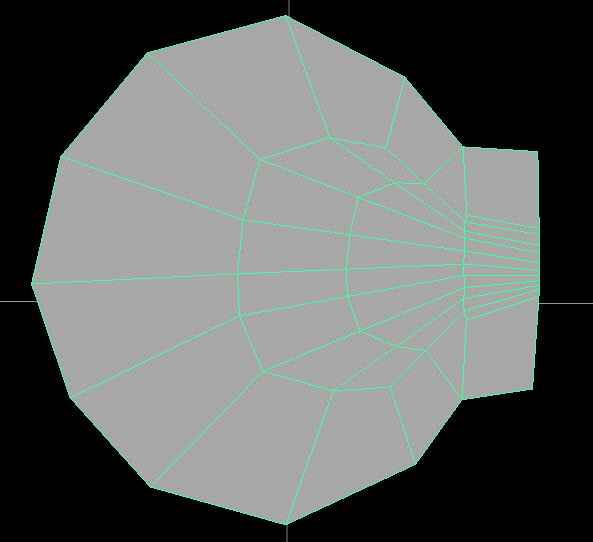
00:35h
After the main shape was laid out with the correct polygonal structure the sculpting could begin. There could have been other methods as well, but I wanted to practice sculpting a bit. All in all this took quite long, but I did not want to prioritize timing in front of quality. I added first the rough form, then went more into details with smoothing the object and sculpting from there on. Repeating and repeating.
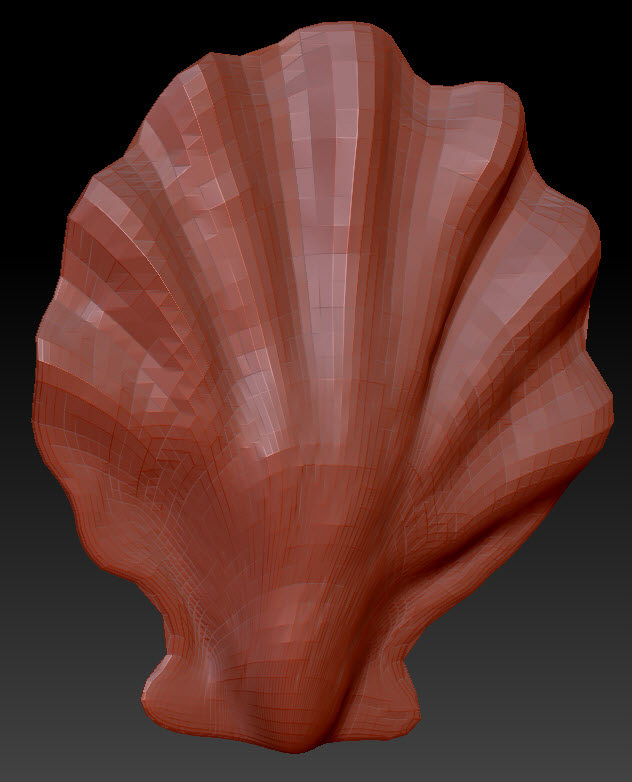
00:45h
Finalizing the sculpting, the model was added with surface detail, which I created from some surface photos stripped down to black and white textures.
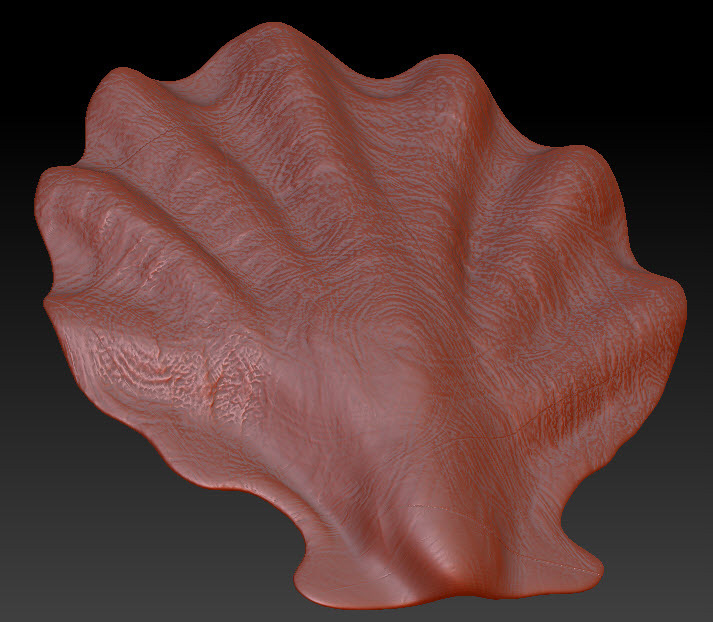
01:10h
Having the object, I could go on with a quick UV creation (to be honest, I did not focus on that as much as I should have) and jump into painting. I exported the UV map as a base and painted on top of it with a drawing pad. Compositing of other maps to give it a more realistic feel was also done in the painting phase (instead of e.g.: shading phase)
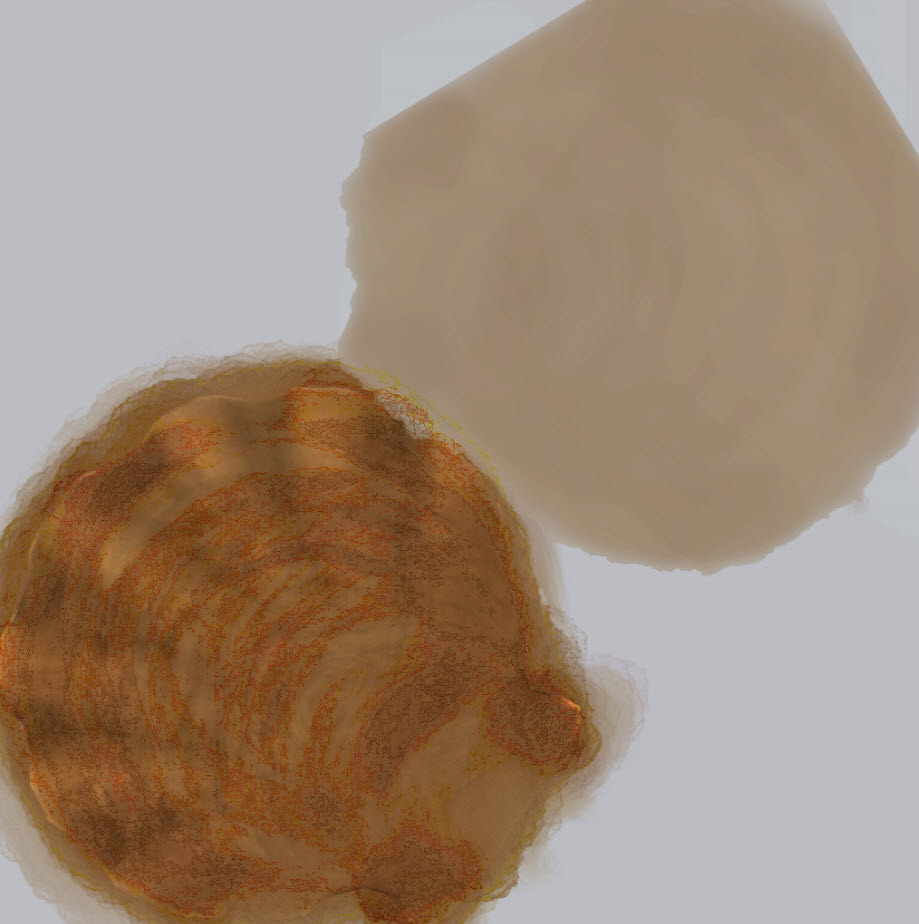
01:40h
I did not over-complicate shading, because, as mentioned, the object is intended as a secondary object in a scene, where it occupies approx. 1% of the view. Additionally, as the name seashell suggests, it would be under water. It did not need a fancy more layered shader or any complicated procedural map, as the painting included all those kinds of effects on the scale as the object demands.
01:50h
I cheated a bit with lighting and rendering settings I have to admit, because I have presets and studio scenes (as many of us have I guess), which can be used for certain objects to view or try the look and feel. This took just a few simple steps and little adjustments.


Finally there it is. Not a hero model, but good enough for it's purpose and to practice the whole creation process with some interfaces during the procedure. Last but not least it also sells well on 3D model trading sites.
See you around soon...




